8. Administration
The administration interface allows the host administrator to update the configuration parameters, to edit scripts online, to enter string translations, and to create database management programsTo access the administration interface, you must login as administrator, using the link Login on the home page
8.1 Administrator login / password
If this is your first connection, your will be prompted to enter a login and a password for the host administrator :
Create a login/password for administrator
8.2 Administration menu
Once they are set, you will see the administration menu on the home page
Administration
Configure
Script editor
Translations
Users management
Virtual hosts management
8.3 Configuration
This script opens an online editor to modify the host configuration options
8.4 Script editor
This script opens a file browser at the left side of the window ; clicking on a file name opens an online, syntax-colored editor at the right side. This program uses the JavaScript library editarea
8.5 Translations
This script opens a file browser at the left side of the window. The program checks all the file in a folder and creates a link for those which have strings ready for translation (see the chapter on localisation. Clicking on the link opens a form at the right side of the window, where the strings to translate are presented in columns, one for each language defined in the web browser options. The translation of the strings can be edited, and saved by clicking on button "Ok"
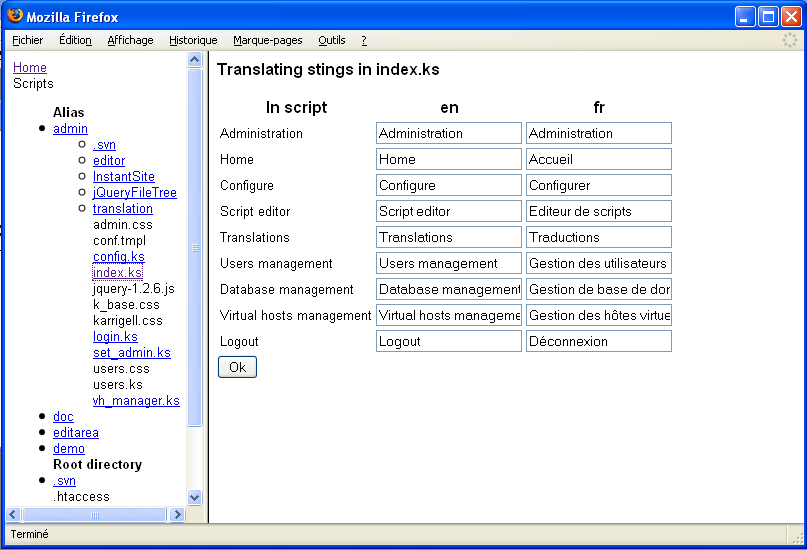
You can check the effect by calling the script you've just modified and changing the language order in the preferences
8.6 Users management
This script allows the host administrator to manage the users database : add or remove users, change their roles, add new roles, etc
8.7 Virtual hosts management
This tool allows the server administrator to create and remove virtual hosts online and set some of the basic configuration options